
Are you also excited to know that how to know phone purchase date? Almost all use mobile phones, and often people become curious to know their mobile purchase date.
The reason could be anything like they are using an already used mobile, or they are checking whether the mobile is still in warranty or not and many more reasons.

You might be pondering how you can get to know the purchase date. There is no straightforward way; you must follow various steps to know the purchase date.
But don’t worry, I’ll give you a proper guide which will make your work easy and you can easily get the mobile purchase date by following those steps properly. Ready to know about the procedures? Let’s begin-
How to check mobile purchase date? using 5 ways
Often people become curious to know the purchase date of the mobile they are using. Do you also Want to know your mobile purchase date? You have many different ways to do it, but follow the proper steps; otherwise, you might not find the date. Here are the methods-
Before beginning, let me tell you that it doesn’t matter which mobile you are using; you can follow these methods as they are applicable in all.
In imei and google account methods, you can know about the activation date. So if you have activated the mobile the same day you purchased it,
you can consider the activation date as the purchase date. But if you haven’t activated the mobile on the same day, you will only get an approximation ( if you don’t remember how many days after the purchase you’ve activated your mobile.
1. How to know phone purchase date with imei number?
Android user? You also have the option of checking the purchase date of your mobile by inspecting its IMEI. But how can you check this? The steps are easy-
- Move to https://www.imei.info/ (it’s the link to the website). You can directly visit the website by clicking on it. You can also visit this website by searching for imei.info on google.
- Now, the next step is finding the IMEI of your mobile. You can do this by two methods-
- 1. Move to your mobile’s “phone” application and then type *#06#. Once you type this, the IMEI number will be displayed on your screen.
- 2. The second option for finding the IMEI is by moving to the “about phone” option in settings.

- Now, go to the website and enter the IMEI number in the box saying “enter IMEI.”
- Click on “check”.

- Now, you can see the details of your mobile including the activation date.
All done..!
Also Know:- How to get call history of any Number?
2. How to check when i bought my phone using google account?
Usually, when we purchase a new mobile, we log in to the device with a Gmail account. So if you also have logged in via a Gmail account, you can use this method.
How? Following are the steps-
- Go to the “find my device” website by searching for it on google. You can https://www.google.com/android/find?u=0 also, click on this link to directly visit the website.
- Enter the email account you have logged in to your mobile and hit on “next.”
- Enter the password of your email account and again click on next.
Note – if you’ve logged in to your browser with email, you won’t be asked about this and the previous step.
- After this, you’ll be directed to the find my android device homepage.
- Tap on the “i” icon (available on the side of your device’s model name).
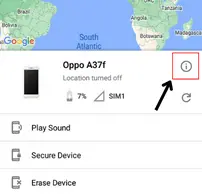
- Now, the first registered date of the Gmail account will be displayed.
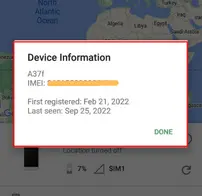
Also Know:- How to show offline in whatsapp when I am online?
3. How to find mobile purchase date using shopping platform (If purchased online)
Many of us have purchased our mobile from shopping platforms like amazon, Flipkart, etc. So if you also have purchased your device from these platforms, you can simply check the order history.
How?
- Move to your order history on the platform you’ve purchased from.
- Now, you can see the delivery date of your mobile.
Simple..!
How to hide whatsapp chat without archive?
4. Using the phone serial code (applicable in some phone)
The serial number is another method to find the mobile purchase date. But in this method, you’ve to do some calculations.
How?
- Look at the serial number. The fourth and fifth digits will tell you the manufactured date.
- The fourth number will be an alphabet that indicates the year, and the fifth digit will indicate the month.
- The list that tells you about the year is –
G = 2015
H = 2016
J = 2017
K = 2018
M = 2019
N = 2020
P = 2021
Q = 2022
Look at the alphabet in your serial number, and you’ll find the year.
After calculating this, you can find the manufacture date. Wondering how To find the serial number of your device?
You can find the serial number in various ways. Following are three of those –
Via settings
- You just need to move to the “about phone” section in settings.

Via website
- You can get the serial number from the imei.info website.
- Once you fill in the IMEI number there and check for your mobile’s details, the serial number will also appear in the given details.
Removing battery
- If your device’s battery is removable, then you can look for the serial number by removing it.
Also Know:- How to download youtube videos in mobile gallery?
5. Check Phone’s Purchase Box
When you purchase the mobile, you’ll be provided with a purchase box with some details of the mobile. So if you still have the purchase box, you can look for the purchase date on that box.
Purchase methods and checking from the shopping platforms are only the ways that tell you about the exact purchase date of your mobile.
How to unblock yourself on whatsapp?
FAQ on my phone purchase date
How To Find IMEI Number of any phone?
Finding the IMEI number of any mobile is very simple. There are many methods to do this; the most common ones are – via visiting settings and via dialing method.
How to check mi redmi purchase date?
You can follow any of the above-mentioned methods to check the mi redmi purchase date because all the procedures mentioned are helpful in finding the purchase date of every android.
How to know phone purchase date Samsung?
Knowing the purchase date is simple. You can do it by many methods like by IMEI number, via google account, from purchase box, etc. For the proper procedure, read the detailed guide provided above.
How to know Vivo phone purchase date?
To know the Vivo mobile’s purchase date, you can follow any of the methods mentioned above.
Conclusion on checking mobile purchase date
I believe that the methods I’ve mentioned for finding the mobile purchase date have helped you. But if you still need any help, ask for it in the comment section.


