
Often, Whatsapp users need to hide their chats so that anyone can’t read them. But unfortunately whatsapp doesn’t provide any such option.

You can only archive the chats but that’s not the safest thing to do. Because if anyone opens that archive folder, then they can easily read the hidden chats.
Now what to do? Do you also wish to own some more privacy on whatsapp so that no one access the chats without your permission?
I’m here to tell you the ways to get this privacy of how to hide whatsapp chat without archive? . So let’s go through the amazing four methods to hide the whatsapp chats properly.
Can you hide whatsapp chat without archive?
Yes, you can hide the whatsapp conversation without archiving it. But be clear that you have to follow a particular procedure for that.
And additionally, you can’t follow that procedure on the official whatsapp. You need to download other applications and then only you’ll be able to hide whatsapp chats without archiving.
How to hide whatsapp chat without archive? 4 ways
Archive is a common feature most people use for hiding chats in whatsapp. But do you want to try something new, where you don’t need to archive chats and still can hide your conversations? Here are four methods that you can use-
1. Whatsapp hide chat using Locker whats chat
Locker whats chat is an application that can help you in hiding your chats. But let me tell you that if you have an iOS device, you can’t download it because it is only available to androids.
Thinking about where you can download this application from?
Well, it’s not like GB whatsapp. You can look for it on the google play store and download it from there easily.
Why is it available on google play store and GB whatsapp is not? Because it is comparatively safer than GB whatsapp.
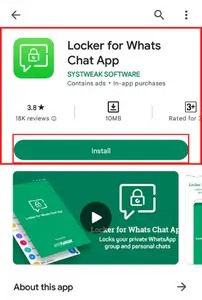
One more thing – this application only provides you with one more additional feature than you’re provided on the official whatsapp – hide chat feature.
How can you hide your chats on locker whats chat?
● First of all, download it.
● Once you click on it to open, it will ask you to set a password. Set it and then confirm the same.
● The next is entering any email id. Enter it and then click on save.
● Enable the accessibility permission asked.
● Click on the “+” icon at the bottom and hide the chats you wish.

How can you unhide the hidden chats on locker whats chat?
The process is-
● There is no unhidden system. You just have to open the whatsapp, click on the chat of the individual you’ve hidden and then enter the password you have set. Once you do this, the chats will appear.
2. How to hide chat on whatsapp using GB Whatsapp?
Have you heard about the GB whatsapp application? Yes? No? It doesn’t matter because in this portion of the article, I’ll give you this application’s details.
GB whatsapp application provides its users with various additional features that you don’t get in normal whatsapp app. You can even hide your conversations with a password through this app.
It’s an apk (unofficial) application that you won’t find on the app store or google play store. But don’t worry, the working of this is the same as the official version of whatsapp. The only difference is that it provides comparatively more features.
Pondering how you can download it if you don’t find it on the app store or play store? The steps aren’t complex so just follow-
● Enable unknown sources from settings.
● Search for “GB whatsapp” or “GB whatsapp download”.

● Move ahead to a trustworthy website and download it from there.
● Install it.
Now, access the GB whatsapp on your device and login using the whatsapp number. If you also want your previous chats and other data on this, take backup from the original one. And then flick on the restore option while signing into this application.
Now comes the question, how can you hide your chats without archiving in this application? It’s simple-
● Flick on the right corner (on three lines) of the display.
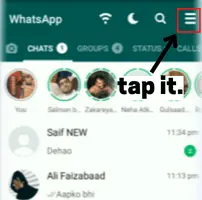
● Now, you’ll see four options – add chat shortcut, view contact, mark as unread and hide chat.
● Tap on hide chat from these four options.
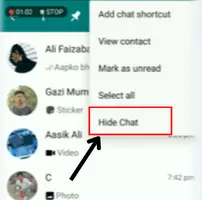
● After this, you’ll be requested to select the lock type for securing this hidden chat. Select whichever you want and then set it.
That’s all. Finally your chat is hidden and no one else will be able to view it without the password.
But how will you be able to unhide those conversations? Let me help you with that-
● Tap on the “whatsapp” on the top.
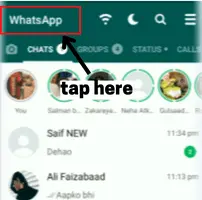
● Fill up the password you’ve set while hiding the chats.
● Now click on “unhide chat” and again fill the password.
Just this, now your chats will be shown in the normal list.
3. How to hide whatsapp messages using YO Whatsapp
It is also a third-party whatsapp app. It is more similar to the GB whatsapp and performs as the official one.
But with the same working as the official one, it also provides additional features that you don’t have on official whatsapp. The good news is that both android and iOS device users are permitted to download it.
Note – you won’t find Yo whatsapp in the app store or play store.
How to download Yo whatsapp?
● Enable unknown sources in android and special app access in iOS.
● Go to google and hunt for “Yo whatsapp”.
● Download it from a trustworthy website.
● Install it.
Now, the next question in your head might be – ” how to hide chats in Yo whatsapp?”
Here’s the answer-
– Click on the dots appearing in the top left portion of your screen.
– Flick on “hide chat” and then set the password.
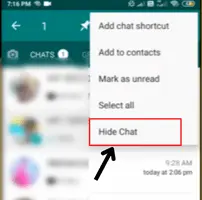
All done..!
Want to know the steps for unhiding your conversation on Yo whatsapp?
● Flick on Yo whatsapp given at the top.
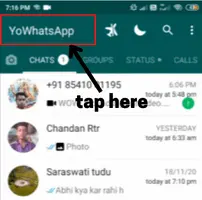
● Enter the password you’ve set during hiding.

● After this hidden chats will appear, tap on them.
● Hit on dots at the top corner.
● Smash on unhide chat.
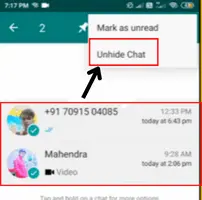
That’s it. Your hidden chats will no longer be hidden once you follow these steps.
4. hide chat whatsapp using Whatsapp plus
Whatsapp plus also provides the users with a hidden chat feature that you can use. So let’s know the steps for hiding chats here-
● Choose the conversation and flick on hide chat. Where is this feature? When you click on the three dots, you will find it.
● Select the type of lock you wish.
● Set the key.
● Done..!! That chat is hidden now.
How can you unhide the chat on whatsapp plus?
● Click on whatsapp appearing at the top right side.
● Enter the password and then unhide the chats.
Note – it’s an unofficial application so you need to go to google to download it. Don’t find it on the google play store or app store as it’s not available there.
( The downloading process is the same as GB whatsapp).
FAQ on how to hide whatsapp chat
How to hide chat in whatsapp using archive?
It’s easy-
● Just tap on the chat for some seconds and then flick on the archive option appearing at the top.
How to hide chat in whatsapp with password?
Well, whatsapp doesn’t provide the option of hiding the chats with a password. So you need to use third-party applications to lock up whatsapp chats with a password.
What are the WhatsApp chat hide app?
There are four most popular app for whatsapp hide-
● Yo whatsapp, GB whatsapp, whatsapp plus and locker whats chat.
How to unhide WhatsApp chat?
I’ve mentioned four apps and their detailed guide to unhide whatsapp chats above. So you can look at the process there.
how to hide whatsapp chats in iphone
You can follow the above mentioned steps to hide whatsapp chats on your iPhone.
Wrap up on hiding whatsapp chat without archiving
After following the above listed methods, you can easily secure your whatsapp chats. No one else will be able to read/see the hidden chats without entering the password you’ve set. Still facing any issue in hiding? Comment your query, I’ll provide you the pertinent solution asap.


