
Are you also interesteed to download youtube videos in your mobile gallery? If yes then you have landed on the right page to save your youtube videos to gallery for watching wihout internet.
By the way, there is download option given below of every button on youtube app but using that option, vidoe downloads to only youtube app and can be seen from youtube app only.

But many times we need to download in our phone storage or gallery as there could be many reasons of it.
Here you will get the many ways for directly downloading any video on your mobile gallery using the step by step procedure, so stay connected with us.
Can you download youtube videos in mobile gallery?
Yes, you can directly download your any favourite youtube video in your mobile phone storage or gallery.
You would need to do some setting on your youtube app and also using some third party application and website, youtube video can be downloaded in gallery.
6 ways to download youtube videos in mobile gallery
There are total 6 ways for downlading youtube videos in mobile gallery or phone storage are mentioned below which is workable.
The method includes through some external application, website and also by doing some setting on your youtube application.
1. Download youtube videos to my gallery using Vidmate
Vidmate is the best application for android which provide services to download videos, music, movies from the popular sites like youtube, facebook etc.
So, you can download the videos from youtube using the vidmate application in any format like 144p, 2544p,360p, 480p. 1080p,.. 2K etc.
Let`s know the step wise procedure for saving youtube videos in mobile gallery using vidmate apk:-
- Firstly, install the vidmate application on your android phone from the vidmateapp.com website. (Open the vidmateapp.com site and tap on the official download)
- After installation of vidmate apk, open the videos on youtube which you would have to download.
- Click on the Share option below the particular youtube videos.
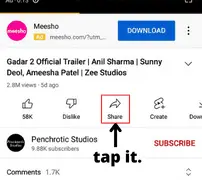
- Tap on the Vidmate option as there will show if vidmate apk is installed on your phone.
- Select the resolution and then tap on the download button.
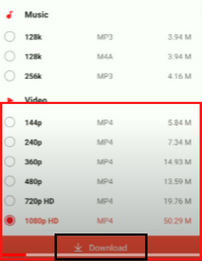
After tapping the download option, the video will be start downloading on your phone storage which you can watch from gallery or filemanager or from vidmate apk also.
2. download youtube video in gallery without any app
In this method, you can download the youtube videos in your mobile gallery using only the youtube app and you would not need to use any other website or apk.
If you just download the videos on youtube by just tapping to download option then it will be downloaded on your youtube app only and not in gallery.
But if you changes some setting and inserted SD Card in your mobile then you can save the youtube videos to your gallery or phone storage using the only youtube app.
Follow the step wise procedure for downloading youtube videos in gallery using youtube app:-
- Before following the steps, make sure SD card is inserted on your phone.
- Firstly. Open your youtube app in your mobile and click on your profile.
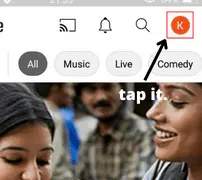
- Click on the setting and then in the next step, tap on the download.
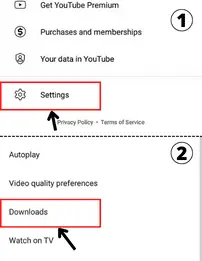
- Now, toggle the “Use SD Card” option for enabling it to download youtube video in gallery.

- Open the video on youtube app and tap on the download option.
Now, whatever video will be downloaded using the download option of youtube app, that will be saved to your gallery in SD Card storage.
3. download videos from youtube to my gallery using Y2mate site
Y2mate.com is a website which allows us to download the youtube videos in our phone storage or gallery.
Not only youtube videos, but also only song can be downloaded from the youtube videos. Juat you need to paste the video link on this website.
Lest`s know the step by step for saving youtube videos to mobile gallery using y2mate website:-
- Copy the link of that youtube video which you want to download in your mobile storage. (Open that youtube video and click on share and then copy the link by clicking on copy link)

- Open browser of your mobile and go to the y2mate.com website.
- Paste the link of that video by long pressing and tapping to pase option, AND then tap on the right arrow icon.
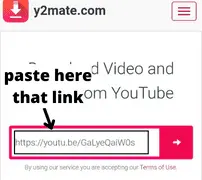
- Select the resoultion and then tap on the download button.
4. youtube video save in mobile gallery using videoder
Videoder is also one of the best application for dwonloading the youtube videos in gallery. Its a very simple to save your videos from yotube to phone gallery using the videoder apk.
Just you would need to install it and then share the youtube video to videoder app and download your wanted video and you can watch offline later from gallery without opening the youtube app.
Let`s know the step wise procedure to download video from youtube to gallery using vidoder apk:–
- Install the Videoder application on your android phone.(Go to videoder.com and then tap on Download for android)
- After installation of Videoder apk, open the video on youtube which you would like to download in your phone storage.
- Tap on the Videoder after tapping on share option.
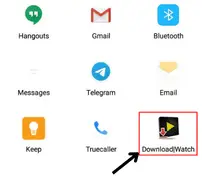
- Select the format or quality in which you want and then click on download option.
So, it was the steps for saving any youtubr video using the videoder app.
5. how to download youtube video in gallery using savefrom.net site?
Savefrom.net is a website where you can download the youtube videos in gallery using the youtube video link.
Lets`s know the step wise procedure for moving youtube videos from youtube app to gallery using the savefrom.net website:-
- Copy the link of the youtube video which you want to download by tapping to the share button.
- Paste the link of the youtube video on the savefrom.net website and then click on download icon.
- Select the video Quality and then click on download button.
6. how to download video from youtube to file manager using tubemate?
Tubemate is also a application which allows to download youtube video and it is the alternative of Vidmate and Videoder apk.
Let`s know the step wise procedure for downloading videos from youtube to youe gallery using the tubemat apk:–
- Install the tubemate apk on your mobile using any website by searching “tubemate download” on any search engine.
- After installation of tubemat apk, share the youtube video to tuebmate using the share option.
- Select the resolution and then tap on the download option.
FAQ on Downloading youtube videos to gallery
How do you download YouTube videos to your gallery app?
There are multiple ways for downloading videos from youtube to gallery using youtube app, website and third party application. Follow the procedure which is given on this page to save yt video in phone storage.
How to download youtube shorts in mobile gallery?
For downloading youtube shorts in your phone gallery or storage, there is the same procedure as a video youtube.You just need to copy the link of youtube shorts and paste on the site or can share the youtube shorts to app like vidmate or videode.
How do I download music video from YouTube to Android phone?
For downloading music from youtube videos to phone storage, there is the same process as you do for video but for music, you need to select the music option while selecting the resolution. You can use savefrom.net, vidmate apk for downloading music from youtube to gallery.
Which are the Best youtube video downloader app & website?
By the way, there are many youtube video downloader website and application. But the best one only are mentioned on this page and they are savefrom.net, y2mate.com, vidmate apk, videoder apk etc.
Can I move youtube video to storage without any app?
Yes, you can download the youtube video to your mobile gallery without any application or website. Just you would need to enable “Used SD Card” option in your youtube app and then whatever video, you would download using download option that will be saved in your mobile gallery.
Wrap up on How to download youtube videos in mobile gallery
Finally, you would have been learnt that how you can download youtube videos in your mobile gallery using the method and process told by us.
Now, you can save your favorite youtube videos in your phone storage or gallery and can watch later in offline without internet.
Also, you can share that video or if needed can edit. You can use whichever method you like for downloading videos from youtube in your phone storage.
If you get any problem or anything missing in this article then do let us know in the below comment.


