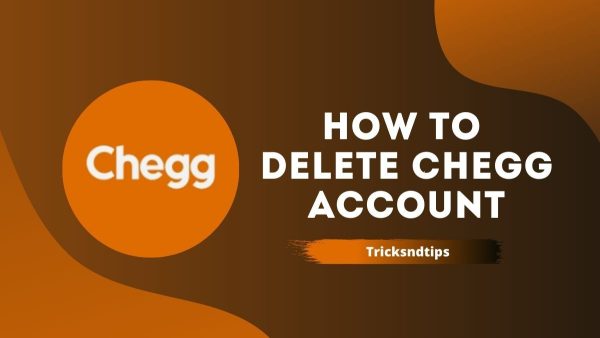
If you want to delete your Chegg account but aren’t sure how, don’t worry! This article will guide you through the steps to delete your account. Stick around until the end for a complete guide on removing your Chegg account.
Chegg is a top-notch online education hub with a user-friendly platform that offers a wide range of academic tools. You can explore questions, connect with tutors, and borrow textbooks, creating a flexible learning experience. Customize your account easily, even add a profile picture. Chegg is perfect for students and educators alike, providing textbook borrowing and tutor hiring options.
Known for its dedication to helping students in various subjects, Chegg is a go-to resource for academic questions. Graduates and teachers can make money by offering insightful answers to student queries. Dive into the world of education and collaboration – join Chegg for countless learning opportunities.
Certainly! If you have a reason to permanently delete your Chegg account, whether you’ve finished your studies, are receiving too many spam emails from Chegg, or find it difficult to afford their subscription fee, you can follow a straightforward process to do so. Here are the steps to Delete the Chegg Account. There are several methods to delete a Chegg account below we discuss some of them.
Method 1: Delete your Chegg Account on a Website or Brower(PC or Laptop)
To delete your Chegg account, follow these simple steps:
- Open Chegg on your desktop or laptop and log in. Navigate to the “My Account” page to access your profile information.
- If you’re dealing with spam or promotional emails, update your email preferences on the My Account page. Alternatively, use the “unsubscribe” link at the bottom of Chegg emails.
- Ensure all subscriptions and transactions are closed. Chegg won’t allow account deletion with active subscriptions. Cancel subscriptions in the Orders tab and return any physical textbooks promptly.
- Visit Chegg’s website and fill out the Data Deletion Request form. Provide your name, and email, and select “Data Deletion Request” as the request type. Click Submit. Chegg typically processes these requests within 48 hours.
- Deleting your account is irreversible, so be certain of your decision before clicking Submit.
Follow these steps to seamlessly delete your Chegg account and ensure the protection of your data.
Method 2: Delete Chegg Account by sending an email
- Before attempting to delete your Chegg account, ensure all your subscriptions and transactions are closed. Cancel any active subscriptions and return any textbook rentals, whether physical or eTextbooks. Physical textbooks must be received by Chegg, and eTextbook rentals should reach the end of their rental period.
- Open your personal email account, making sure it’s the same one registered with your Chegg account.
- Create an email addressed to closemyaccount@chegg.com. In the subject line, use “Account Deletion Request” or “Data Deletion Request.”
- In the body of the email, provide your Chegg profile name, registered email address, and a brief reason for deleting your account (you can simply mention personal reasons). Be sure to request the deletion of all your personal information as per Chegg’s Privacy Policy.
- Keep your message clear and concise. Specify that you want your account deleted and all personal information removed from Chegg’s database.
- Once you’ve composed the email, hit the send button. Chegg typically responds and processes requests within 48 hours. If you have any open subscriptions or rentals, expect a customer service representative to guide you through closing these before proceeding.
- Remember that account deletion is irreversible. Before sending the email, be certain that you want to close your Chegg account.
By following these steps, you can efficiently initiate the account deletion process with Chegg and have the peace of mind that your request will be handled promptly and according to the company’s policies.
Cancel a Chegg Subscription
To cancel your Chegg Study subscription, follow these steps based on where you signed up:
If you signed up on a computer:
- Go to https://www.chegg.com/my/account in any web browser.
- Sign in if you’re not already.
- Click on the “Orders” tab to find your subscriptions.
- Locate your active Chegg Study subscription.
- Click “Cancel subscription” below the subscription details.
- Confirm your decision, and it will be canceled instantly but will remain active until the end of your billing cycle.
If you signed up on an iPhone or iPad:
- Open the Settings app.
- Tap your name, then go to Subscriptions.
- Choose your Chegg subscription and select “Cancel Subscription.”
If you signed up on Android:
- Open the Google Play Store app.
- Tap your profile icon, and go to Payments & subscriptions.
- Select your Chegg subscription and tap “Cancel subscription.”
Remember, canceling your subscription doesn’t delete your Chegg account. If you want to stop using Chegg permanently, you can do so through your browser or by email. Also, you can reactivate a canceled subscription at any time.
Conclusion
We hope that you’ve found all the details on deleting your Chegg account and canceling your Chegg subscription. If you enjoyed our article, please share it with your friends and family. Thank you for taking the time to read.


