
Instagram is one of the most used social media platforms. Many people use it for different purposes, like talking to their friends, and some want to hide Instagram chats.
Unfortunately, the platform doesn’t provide its users with the hiding feature but this doesn’t mean that you can’t hide their chats.

Curious to know how you can? Well, there are three methods of doing the same, and I’m going to explain all those in detail here.
So stay tuned and learn how to hide chat in instagram?
How to hide Instagram chat? 3 ways
Following are the details of all the methods –
1. Using locker for insta social app
The locker app is a third-party application that lets users lock any particular chats on Instagram.
Before knowing anything else, be clear that your chats won’t get hidden through this method. But you can secure them so that no one else can read the conversations without your permission.
You can put a password on the chat you want to hide with the help of this application.
Pondering how you can do this? Well, for that, you need to download the app first.
- Move to the app store/google play store and then download the locker app from there only.

Once you install it successfully, follow the below-listed instructions properly –
- Launch the app, and then you’ll be required to fill in a four-digit pin. Once you set the password, you’ll need it to unlock your chats on Instagram.
- Fill in the recovery email (you may need it in case you forget the pin you set) (it’s not a compulsion).
- After you fill in the email, the app will ask for enabling the accessibility services to lock the Instagram chats. So smash on enable, and you’ll be directed to your device’s settings. Give it the permission required.
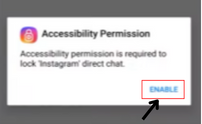
- On the next screen, hit the “+” icon (given at the bottom area).
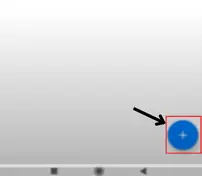
- Now, you’ll be taken to your Instagram account. Choose the chats you want to hide, and all done. From this point, the password will be activated for that particular chat.
- Now, if you want to open that user’s chat, you’ll need to enter the password you’ve set for viewing the conversation.
It’s the locking method, but aren’t you interested in the unlocking process? If so, read further-
- Launch the locker for the instagram social media application on your device.
- Smash on the lock icon to unlock the chat.
Your chat is unlocked successfully.
2. Using business account
Whenever any individual creates an account on Instagram, the account is personal. But the platform also allows individuals to create a professional account. And the professional ones offer some additional features as compared to the personal ones. Though, they also don’t provide the feature of hiding chats.
Here comes the twist, it doesn’t offer the features directly, but you can use other features for hiding chats.
Users who switch their personal Instagram account to a business account get a divided section in the message section named primary and general. Wondering the difference between both?
The primary section consists of the daily messages you receive, whereas the general section contains message requests.
Hiding chats via this method requires a lot of efforts; you need to –
● Convert your account to a professional one > add the particular chats to the general portion > again convert your account to the personal one.
So this is the process of hiding chats by this method. Getting confused about the conversion? No worries below is the detailed guide –
- Open your account and then head on to the profile section.
- Smash on the three menu lines given at the top spot of the display.
- The next step is moving to the settings and then to the account options section.

- Scroll a bit, and you’ll see a “switch account type” option. You need to tap on it.
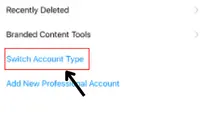
- Now, click on “switch to business account.”
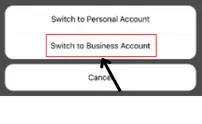
- Again click on “switch” for confirming your action.
- Move to the chat section and hold the chat you wish to hide (just for a few seconds).
- Many options will appear; you need to click on “move to general”among them.
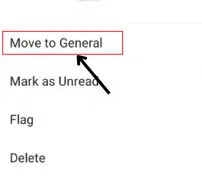
- Once you tap on it, the chats will successfully be moved to the general portion.
- Lastly, turn your account into a personal one again. After you switch your account to a personal one, the general portion will disappear, and the chats you put here will disappear.
All set..!
3. Using Vanish mode feature
Are you aware of the vanish mode feature of Instagram? If yes, then good, otherwise don’t worry, I’ll explain the feature.
It’s a feature that you need to turn on to make your conversations disappear. Once you activate it, it will be activated on both sides (the person you’re chatting with and on your side).
It is more like the incognito mode on chrome, where whatever you do will disappear after you close the app. Once you close the chats of the person, everything will disappear. So vanish mode is one of the best features when it comes to privacy and hiding chats.
How to turn on the vanish mode feature?
Turning it on isn’t a difficult task, so just relax and follow the here mentioned steps –
● Launch Instagram and then move to the chat section.
● Now, open the chats of the Instagram user you want to hide chats of.
● Smash on the username/name appearing at the screen’s top section.

● Here, you’ll see a “vanish mode” option. Under this, it is also mentioned that seen messages will disappear once you close those chats.
● Hit the enabler to turn it on.
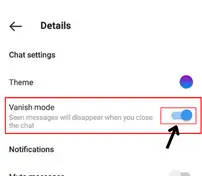
● And that’s it; vanish mode is turned on now.
Note – if you use this method, you won’t be able to read the conversation again until and unless there is any Instagram glitch.
FAQ on How to hide chat in Instagram
can you hide messages on Instagram?
Yes, you can hide messages on Instagram, but there is no direct way of doing this. You need to follow some indirect ways; I’ve mentioned all of them above, so you can take help from there.
how to hide instagram chat without deleting?
Yes, there are various possible ways of hiding the Instagram chats without deleting like using the locker Instagram social media application, switching to a business account or turning on the vanish mode.
Can you archive chat on Instagram?
Well, the answer is no. Instagram doesn’t provide its users with the archive chat feature yet.
How do you see hidden chats on Instagram?
Well, that depends on the method the user has used to hide chats on Instagram. If he has used vanished mode, only any Instagram glitch can help you view them. In the case of the locker app, you must know the pin the user has set.
How to hide chat in Instagram with password?
There is no direct feature for hiding Instagram chats with a password. But you can use the locker Instagram social media app for this purpose.
How to hide Request on Instagram?
You need to move to your account’s setting for turning on the “hide message request feature” because, by default, it’s off.
Wrap up on hiding Instagram chat
I’ve already mentioned a detailed guide on all three Instagram chat hiding methods and have added some more information regarding the same.
I hope now you can easily hide your chats on Instagram. For any questions, you can comment below; I’ll love to help you out. And thanks for reading the article till the end.


