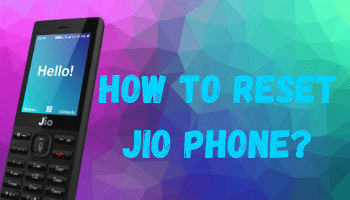
Have you forgotten the lock of your jio phone? Is your jio phone hanging and would like to erase all data? If yes then you need to know that how to reset jio phone? to solve these problems.
So, if you want to bypass the password of your jio phone when forgotten the password which you had set.
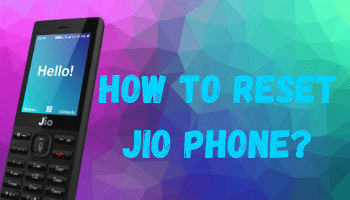
Or if your jio phone is hanging or other problem and would like to hard reset jio phone then you can solve these both problems if you are facing anyone of it.
Therefore, there could be anyone reasons from both for which you want to reset your jio phone either hang or forgotten password problem.
So, you don`t have to be worry if you want to know that how to reset jio phone? Because we have mentioned the step by step in this page on how to factory reset jio phone of all model.
How to Hard reset Jio Phone or format?
As we have mentioned above that there could be one reason from the two cases for which you want to format your jio keypad phone.
So, if you have been forgotten the lock or pin/password of your jio phone and also not able to use your jio phone then you need to reset jio phone using only boot method.
And if you want to hard reset your jio phone by hang problem or any issue due to which you want to delete all data then you can do from any method either setting or boot.
So, here it is cleared that for forgotten passoword, you need to reset with boot key and for without forgotten and other reason, boot and setting method both is applicable.
Therefore, let`s know the both method for resetting your jio phone which you can use according to the type of reason for which you want to hard reset.
How to Reset Jio Phone password by boot method?
Using the boot method, you can reset your jio phone in both the cases such as if forgotten your password and for any other reason like hang problem or whatever.
In this method, you would not reset your jio phone through the phone setting. The process which we would tell using boot method that would work on every model of jio phone.
But one step would be different according to the model of jio phone that is boot key. You need to use the boot key of your model of jio phone but you don`t have to be worry about it as we have given the list of boot key for all model.
Follow the below process to reset jio phone password using the boot method:-
- Firstly, You have to know the model of your jio phone and then the boot key of your model of jio phone.
- So, Remove the battery for knowing the model and check out the below given boot key for your model of jio phone.
- Now, continue pressing the power key and boot key of your jio phone.

- left the power key when jio logo displays but continue pressing the boot key until the boot screen of jio phone displays.
- Scroll down below and select Wipe data/ Factory reset option and then tap to the power key to go in it.
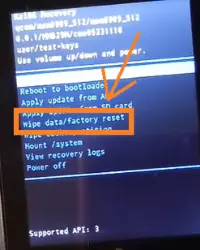
- Select Yes for the confirmation of erasing all data and after that press to the power key.
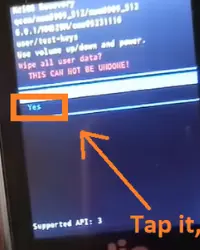
- Lastly, the operation of wiping data on your jio phone would start and within a few seconds, tap to the power key.
As you would press power key then your jio phone would be reboot and turned on. Now, all the data of your jio phone would be erased or all data deleted.
So, the mobile operating system would be fresh as a new jio phone and also you need to select the language while opening the phone.
If you had forgotten the password and followed the procedure for resetting then you jio phone would not ask the password or pin.
How to use jio phone sim in smartphone?
List of boot key for all models of jio phone
| Models – jio phone | Boot button – jio phone |
|---|---|
| LF2403N | * and # Key |
| F30C | Navigation down & up Key |
| F250Y | Navigation down & up Key |
| F2401 | Navigation down & up Key |
| F101K | 3 digit button |
| JIO F90M | OK button |
| F81E | 5 digit button |
| F90M | OK Button |
| F211S | 8 digit button |
| F41T | 1 digit button |
| F50 Y | OK Button |
| F2402 | Navigation down & up Key |
| F50 Y | OK Button |
| F101K | 3 digit key |
| F10 Q | Navigation up button |
In the above table, boot key of all models of jio phone are mentioned which are used to reset jio phone using the boot method and for the reinstallation of software of jio phone.
How to hard reset jio phone using phone setting?
In this method, you would factory reset your jio phone using the phone setting. So, if you have forgotten the password of your jio phone and want to reset then this method would not work.
If you want to erase all data of your jio phone due to any reason then you can use this method which is easy to format jio phone as compared to the above method.
Also, the steps or process is same for every model of jio phone. You don`t need the boot key for your jio phone to reset jio phone using this method.
Follow the below procedure to hard reset your jio phone:-
- Go to the setting of your jio phone.
- Tap to the Device option from the horizontal tab section.
- Tap to the device information option.
- Scroll down and find the reset phone option and then tap it.
- Now, your jio phone would be formatted and get rebooted.
Finally, after following the all procedure of resetting jio phone using the phone setting, your jio phone would be formatted suceessfullly and new default function would come.
Also, the problem which was occuring on your jio phone related to the that would also fixed after the hard reset as your jio phone would get restore like new jio phone.
How to use other sim in jio phone?
FAQ on How to Reset Jio Phone
How do I hard Reset My Jio Phone?
You can easily hard reset your jio phone using the two ways that are through the phone setting and recovery mode (boot). If you have forgotten jio phone password then you would need to reset by boot.
How do I unlock my Jio Phone Screen?
If you have set the password in your jio phone and forgotten due to which not able to unlock then you can hard reset jio phone using recovery mode. You just need to follow the procedure on how to reset jio phone which is given in this page.
Which Jio phone model can be reset?
Every model of jio phone can be formatted or resetted. We have given the step-by-step process for resetting all models of jio phone such as LF2403N, F30C, F250Y, F2401, F101K, JIO F90M, F81E, F90M, F211S, F41T, F50 YF2402, F50 Y, F101K, F10 Q, etc.
How to unlock Jio phone without losing data?
By the way, currently there is not any method through which you can unlock jio phone without losing data. You need to perform the hard reset using the recovery panel to unlock jio phone.
Does the data deleted after jio phone hard reset?
Yes, every data got deleted permanently from your jio phone after factory reset or format. So, you must backup your important data before formatting your jio phone.
What is difference between hard reset and fashing in jio phone?
When you hard reset or format your jio phone then the default setting comes of Kaios operating system of your jio phone and all the data erased permanently. Whereas when you flash your jio phone then the kaios OS gets reinstalled.
Conclusion on How to hard reset Jio Phone
Now, I expect that your all problem would have been solve whether that is of forgotten password or hang or anything by following the procedure of how to reset jio phone?
Whatever model of jio phone you are having, In every mode, you can format your jio phone using any method from both.
If you have any problem related to resetting jio phone then you can comment below and we would try to solve it.


