
Flipkart has more than 300 Million users on its platform. Many of them prefer to shop from here but sometimes, when they try to log in to their account, they are displayed
“account inactive. Please contact customer support to activate it”. Why? How can you reactivate this Flipkart account?

These questions might be running in your head, so in this article, I’ll tell you the details of “account inactive. Please contact customer support to activate it”.
By the end of this article, you will get a clear idea about why it is displayed and how to activate flipkart account. So be with us till the last sentence of the article.
What does “account inactive. please contact customer support to activate it” mean?
Many users use Flipkart for shopping. Sometimes when they try to log in to the application, they see the ” account inactive.
Please contact customer support to activate it” text on their screen. Wondering about what it means?
Don’t.! It just means that you can’t get access to your account because it is deactivated or blocked by Flipkart. There can be many reasons behind this deactivation or blocking.
Why flipkart account gets inactive or deactivated?
“Account inactive. Please contact customer support to activate it” is this text appearing on your screen? Wondering the reasons behind it? Here are the possible grounds.
Multiple devices:- In case you have logged in to your Flipkart account on multiple devices, Flipkart might block or deactivate it.
Wrong password :- If you are filling in the wrong password, again and again, this can become the reason for deactivation.
Returning products :- Returning products frequently isn’t great if you want to use Flipkart. If the Flipkart system detects that you are returning the products frequently, it might block/deactivate your account.
Multiple accounts:- Logging in to multiple accounts on a single device can become the ground for blocking or deactivating your account.
You deactivated it:- Have you deactivated your Flipkart account? If yes, then Flipkart will display “account inactive. Please contact customer support” while you log in.
Can I reactivate my flipkart account if inactive?
Yes, obviously, you can reactivate your Flipkart even if it is blocked or deactivated by Flipkart. You can either contact the customer support team or follow another procedure. In the second process, you need to use any browser. I’ll tell you this in detail in the next section of this article. So you can check which one do you want to follow any as per your convenience.
How to Re-activate flipkart account?
You have two ways to reactivate your Flipkart account. Below are both give in detail-
1st Method – to activate your flipkart account
The reactivation process is simple; you just need to use any browser for that. Now, let’s dive through the steps that you must follow-
- Launch any browser on your device.
- Visit Flipkart’s official website. How? Search for flipkart.com, and then you’ll be directed to the official website.
- If you’re using chrome on your mobile, turn on the “desktop site” feature (desktop version of flipkart is essential for reactivation).
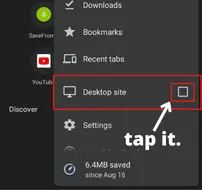
- Hit on the “login” appearing on the top of your display.
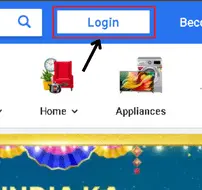
- Fill in your mobile number/email address that was registered to your account.
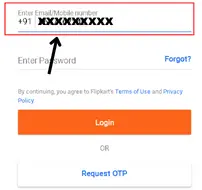
- Now click on “forgot?” to reactivate your account on Flipkart.
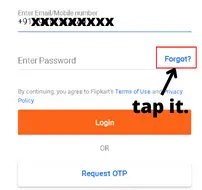
- The next step is entering the OTP you’ve received on your registered email or mobile number.
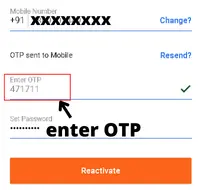
- After this, it’s time to set the new password for your account.

- Hit on “reactivate” to activate your account.

Note – you have to follow the procedure properly because if you don’t, you may face issues in reactivation.
Once you follow these steps, you’ll be able to log in to your Flipkart account properly.
2nd Method – Customer Support
The second method is contacting the customer support team. How?
- 1800 208 9898 is the customer care number. You can call on this and take help from customer support in reactivating your account.
FAQ on flipkart new account activation
How can I activate my inactive Flipkart account?
You can either contact customer support or use any browser to activate it. I’ve mentioned the whole procedure of both methods in the above article; you can take help from there.
How can I contact Flipkart to activate customer support?
You can call on 1800 209 9898 to take assistance in the reactivation of your account. You also have the option of emailing them about your problem, so you can also do that.
When flipkart account inactive?
There are many conditions when your Flipkart account becomes inactive like-
● When you return the products frequently.
● You’ve deactivated it.
● You have logged in to multiple Flipkart accounts on a single device, etc.
Can I do flipkart account activation using flipkart app?
No, you can’t activate your Flipkart account using the Flipkart app. You need to use the desktop version of Flipkart website to do it.
How Can I deactivate my flipkart account
The Flipkart account deactivation process is simple-
● Log in.
● Move to my account option and then to settings.
● Find the deactivate option there. Click on it and then fill in your account’s password.
● Hit on “confirm deactivation”.
Done.
Wrap up on flipkart new account activation
Reactivating the Flipkart account is a straightforward process. If you have properly followed the procedure mentioned above, you can easily reactivate your Flipkart account. I’ve mentioned many other details regarding “account inactive. Please contact customer support” that may have helped you.


